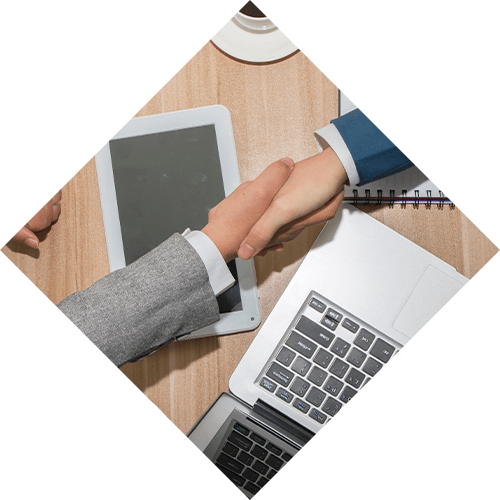Are you debating Dynamics 365 cloud vs on premise for your business? By not upgrading to Microsoft Dynamics 365 in the cloud, you are inarguably leaving yourself in a vulnerable position. Find out why...
Dynamics 365 in the cloud eliminates all physical ownership of hardware and hosts your infrastructure (program, data, etc) entirely online.
With the rise of remote and hybrid working environments, a cloud-hosted environment for Dynamics 365 is a must. By swapping hardware for internet access, your employees only need a device with an internet connection.
By embracing Dynamics 365 in the cloud, your staff can collaborate and be productive in a way they could never be with on-premises solutions.
What are the benefits of Dynamics 365 on-premise to cloud migration?
1. Lower Cost

Having to run and maintain an on-premises solution as opposed to a cloud-based one has proven to leave a bigger hole in your wallet. By opting for Dynamics on-premises, you’re opening your profit margin up to the costs of software licensing, customisation, training, hardware, IT personnel, maintenance, and upgrades. Physically running the ERP hardware system 24/7 can come with unwanted overhead utility costs, culminating in on-premises deployment putting a dent in your ROI.
By migrating to the cloud deployment of Dynamics 365, you remove the additional costs for equipment or in-house expertise. All your systems and data are handled and streamlined by Microsoft Cloud services.
Opting for the SaaS model of MS Dynamics means you pay monthly for the service, allowing you to manage your expenditures much more efficiently.
For smaller businesses, Dynamics 365 in the cloud lets you allocate finances appropriately only to the modules you need at the time (unlike on-premises ERP systems). You can acquire additional modules or add-on applications from Microsoft App Source when you need them.
2. Centralised Data


One of the main benefits of Dynamics 365 on-premise to cloud migration is having one centralised location for your data.
This offers the benefit of faster, data-driven decision-making and real-time visibility for all employees, regardless of location.
Power BI, predictive analytics, and AI are all tools hosted in the cloud that can help you to improve forecasting, business agility and visibility.
Plus, cloud-based Dynamics 365 automatically backs up data to ensure no valuable information is compromised. Data backup is key to business continuity and disaster recovery.
3. Improved Security
![]()
When having the Dynamics 365 cloud vs on premise debate, security is a vital consideration. With D365 in the cloud, you get a software solution that is kept secure, as ever-important security updates are installed automatically to ensure critical data always stays safe. Your business data is stored in secure, Microsoft-owned and managed data centres.
The level of security offered by the cloud is robust – cloud migration can reduce your risk of cyber security threats such as ransomware attacks and data breaches. Plus, it gives you full control of who has access to data, and where it is stored.
Microsoft Dynamics 365 in the cloud automatically backs up data to ensure no valuable information is compromised. The cloud-based version also offers a 99.9% SLA uptime guarantee, so you’re covered in disaster scenarios. Hosting off-site on a Microsoft server means you’d never have to worry about hardware malfunctions, data loss, or corruption. On-Premises Dynamics 365 leaves you to independently safeguard your security procedures to protect your data from unforeseen disasters.
Dynamics 365 on the cloud has robust recovery features for disaster scenarios. Microsoft's disaster protocols offer SQL mirroring, a synchronised clone of your company’s primary database on an alternative server to minimise the disruption should a disaster arise.
4. Optimise IT Resources


Lose the difficulty of maintaining and managing hardware and software. By migrating to the cloud, your IT staff no longer need to spend time on backups, upgrades, and patches related to the on-premise versions of Dynamics. With this deployment option, you can cut out software installation on devices in favour of internet access.
This means you can shift IT resources to other areas that will help you drive value to your business.
5. Better Scalability

When considering Dynamics 365 cloud vs on premise, another factor to consider is your operations' scalability. It’s not just beneficial economically; the scalability of Dynamics 365 in the cloud is much simpler than on-premises.
Whilst Syscom offers unwavering Dynamics support, with MS Dynamics in the cloud, you can effortlessly add or remove additional users into the database, based on per-user pricing options.
Scaling with the ever-changing landscape of software updates, like new Microsoft Azure machine learning tools or PowerApps, lets you grow as the industry grows, ensuring your business is always up to date. This is a privilege that the traditional programming of on-premises ERP solutions cannot grant.
6. Future Proof Your Business

Going cloud-based is an excellent way to futureproof your business, as Microsoft’s emphasis on the cloud means you’ll be at the frontline of new developments and product versions.
Keeping up with the times is essential for not being left behind by your competitors. Dynamics 365 online lets you get more from your CRM and ERP, increase productivity, improve business processes, and capture a competitive edge in the marketplace.
Migrating to Dynamics 365 in the cloud gives you access to App Source - Microsoft's online store with a growing number of third-party apps that allow you to customise Dynamics to your needs. This is great for adding to the system when your business needs change over time. The Cloud also employs business intelligence tools like PowerBI, customisable reporting dashboards, virtual assistants, and real-time data analysis to make informed decisions on your best next move.